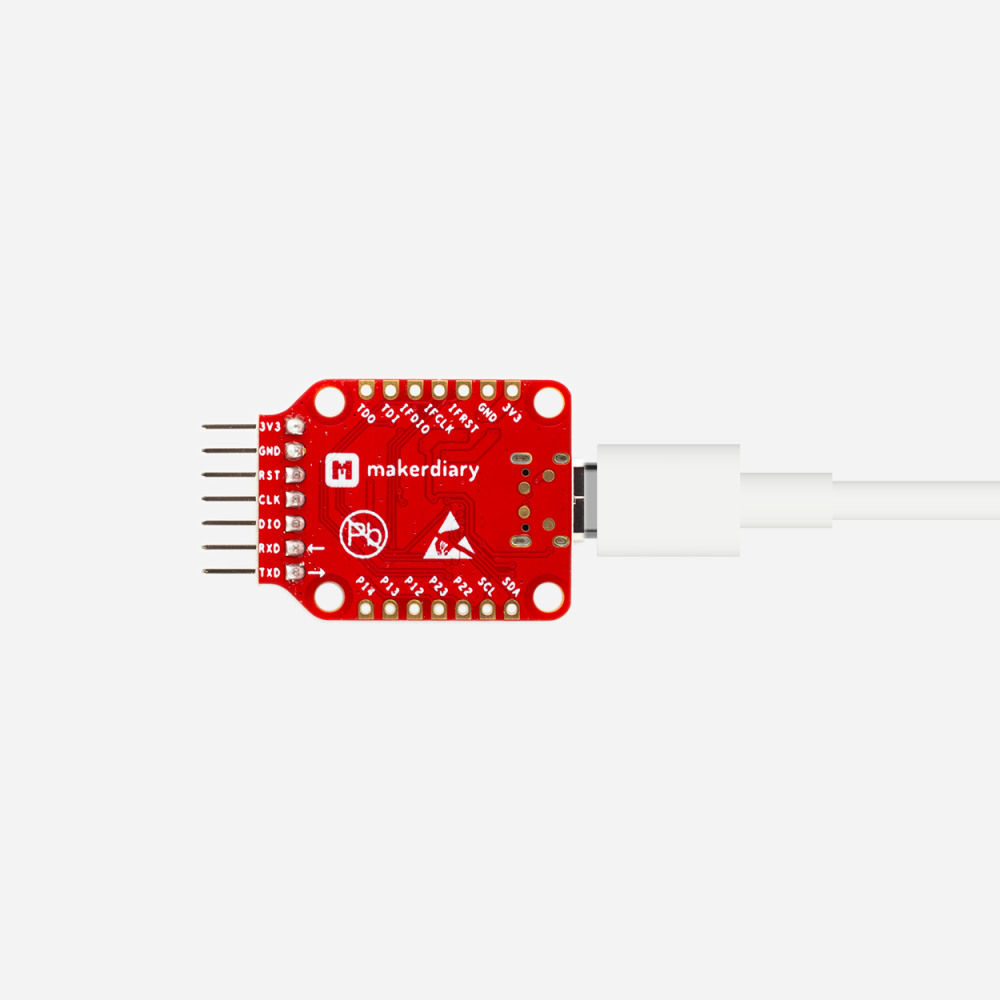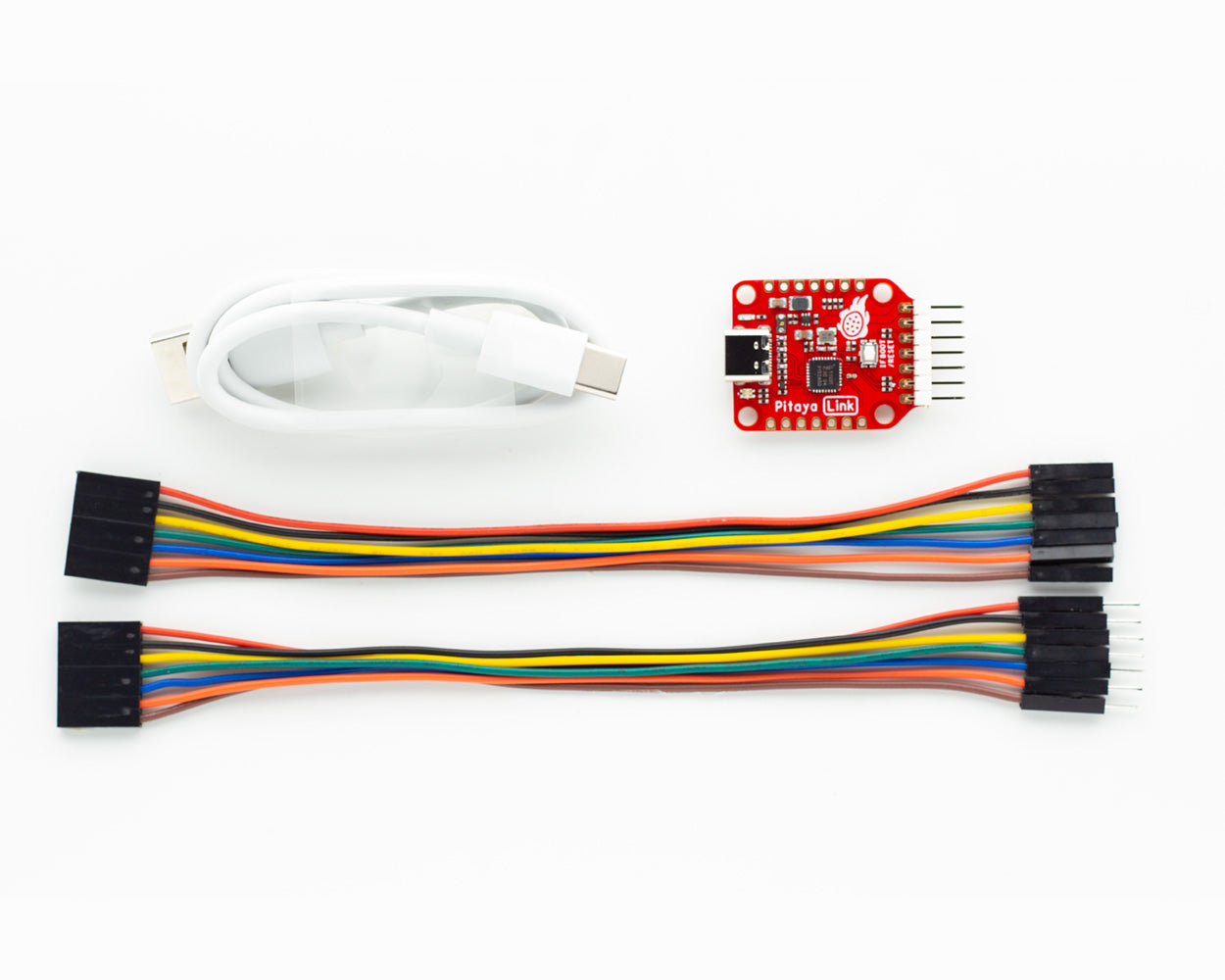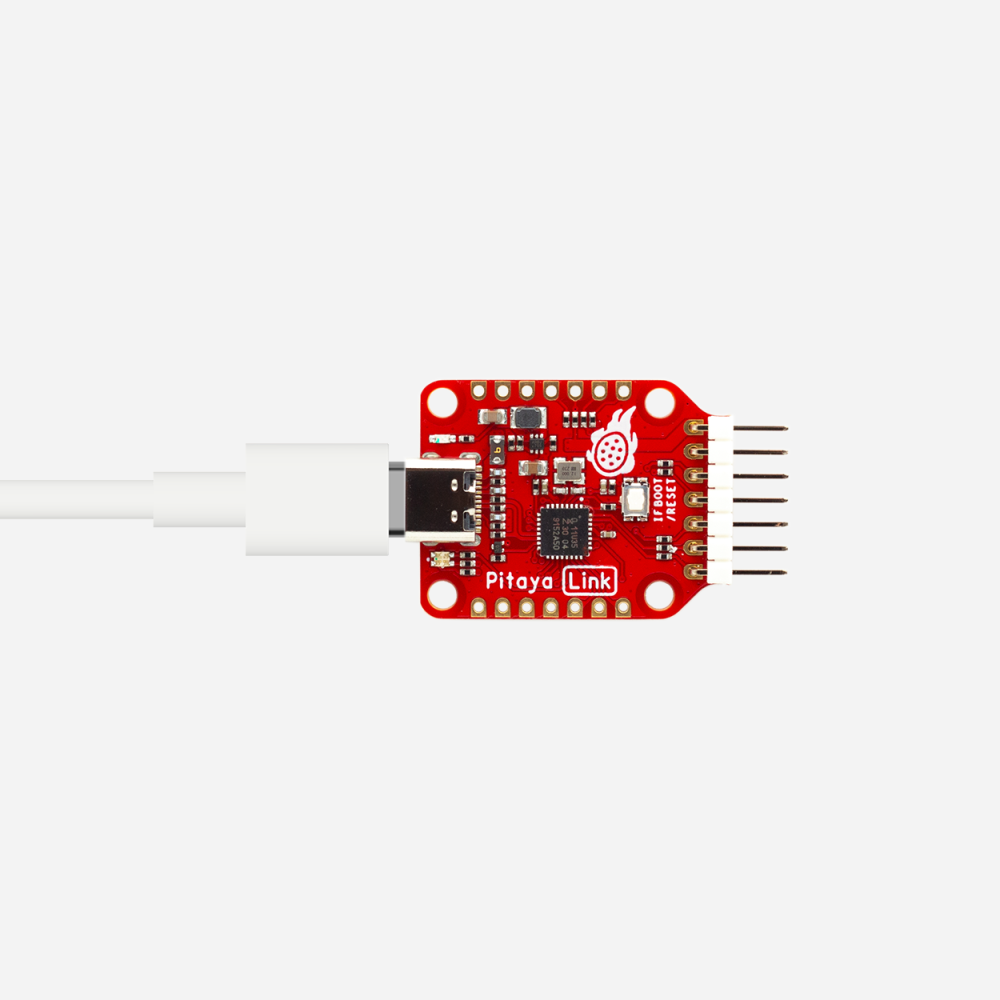


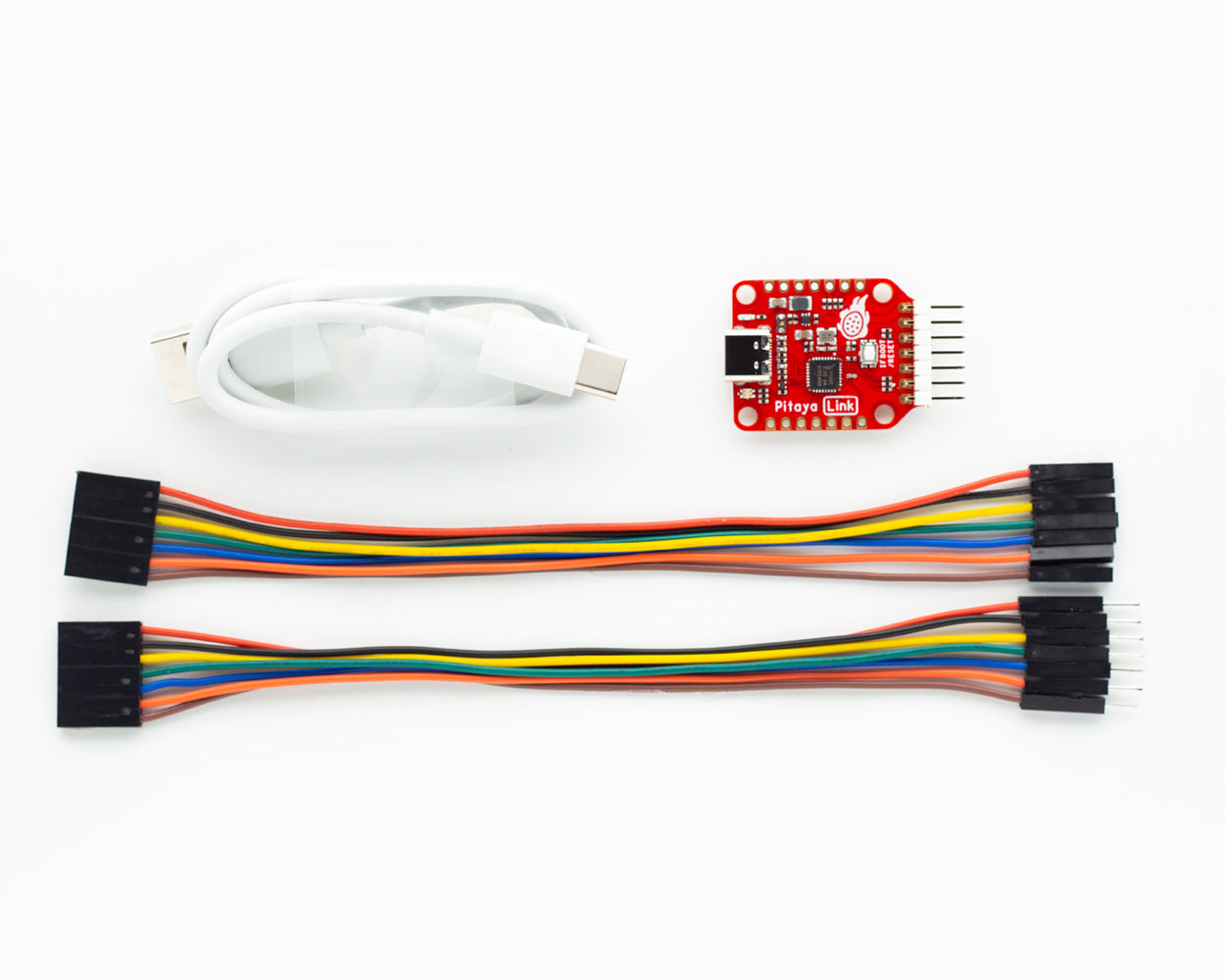
Description
Pitaya-Link is a low-cost debug probe based on the CMSIS-DAP (also known as DAPLink) protocol standard. It can be used to program and debug the application software running on Arm Cortex Microcontrollers.
The design enables developers with Drag-And-Drop programming, Virtual COM Port, CMSIS-DAP compliant debug channel, and access to Arm Cortex Microcontrollers in the browser using WebUSB.
The probe comes with indicator LEDs, a button to reset the target or trigger the firmware update, reversible USB-C connector and easy-to-use 7-pin 2.54mm Header.

Features
- NXP Semiconductors LPC11U35FHI33 microcontroller
- 50 MHz Arm® Cortex-M0 processor
- 64kB flash & 12kB SRAM
- ROM-based USB drivers. Flash updates via USB supported
- Shipped with Arm Mbed DAPLink Firmware
- MSC - drag-n-drop programming flash memory
- CDC - virtual com port for log, trace and terminal emulation
- HID - CMSIS-DAP compliant debug channel
- WEBUSB HID - CMSIS-DAP compliant debug channel
- Supported by various IDEs and applications: pyOCD, DAP.js, VS Code, KEIL MDK, IAR, etc.
- RGB LED indicator & Button
- 3.3V DC-DC regulator with 1A output current
- 3.3V Digital I/O Operating Voltage
- Reversible USB-C Connector
- Easy-to-use 7-pin 2.54mm Header with SWD & UART interface
- Very small form factor: 25mm x 40mm
Hardware Diagram

What's in the Box
- 1x Pitaya-Link Board
- 1x 7-pin Female/Male Cable
- 1x 7-pin Female/Female Cable
- 1x USB-C Cable (0.5m)
Technical details
| Dimensions(w/Box) | 85mm x 60mm x 30mm |
| Weight | G.W 40g |
| Battery | Exclude |
Tutorials
- Pitaya-Link User's Guide
- Getting Started with Pitaya-Link
- Using Pitaya-Link with pyOCD
- Using Pitaya-Link with DAP.js
- Using Pitaya-Link with Visual Studio Code
- Using Pitaya-Link with GNU MCU Eclipse
- Using Pitaya-Link with ARM KEIL MDK
- Using Pitaya-Link with IAR Embedded Workbench
- Upgrading the DAPLink Firmware
- Building your own DAPLink Firmware